Microsoft Dynamics 365 document routing service is not running. It can be started from the windows services administrative tool.
Issue: Microsoft Dynamics 365 document routing service is not running. It can be started from the windows services administrative tool.
Microsoft Dynamics 365: Microsoft Dynamics 365 Finance and Operation
OS: Windows Server 2016
SQL: SQL 2017
Solution:
Open Run> Open services.msc> When we checked, it was in the stopped state,
Please start:
Click on the icon and then click on the Printer Tab:
How to install and Run the Document Routing Agent as a Windows service
Issue: Microsoft Dynamics 365 document routing service is not running. It can be started from the windows services administrative tool.
Microsoft Dynamics 365: Microsoft Dynamics 365 Finance and Operation
OS: Windows Server 2016
SQL: SQL 2017
Solution:
Open Run> Open services.msc> When we checked, it was in the stopped state,
Please start:
Click on the icon and then click on the Printer Tab:
How to install and Run the Document Routing Agent as a Windows service
Happy D365 Printing!
Thanks & Regards,
Mail ID: pandit.umesh@hotmail.com
Skype ID: pandit.umesh


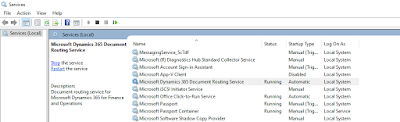




Thanks For sharing this Superb article.I use this Article to show my assignment in college.it is useful For me Great Work. https//:
ReplyDeleteCommsupport Cisco CCNA course will arm you with the knowledge to build maintain and fault find frame-relay networks for you home lab, or real world. CCNA Classes in Pune
ReplyDelete