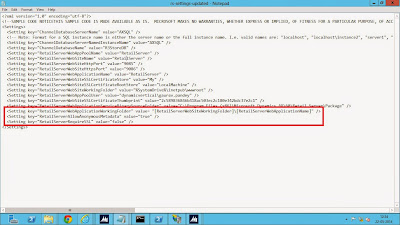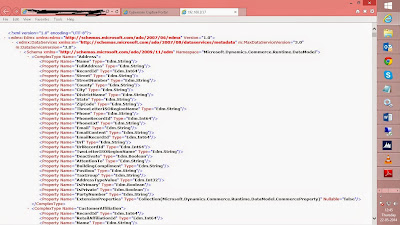Microsoft Dynamics AX 2012 R3 includes Modern POS, a point-of-sale app for PCs, tablets, and phones. Sales staff can process sales transactions, customer orders, and perform daily operations and inventory management with mobile devices anywhere in the store, as well as at PC-based registers.
M-POS is dependent upon Retail server for communication with StoreDB , While activating the M-POS ,we were getting the error : MPOS can not be activated , error in communication with Server.
So we found there are several points which we need to take care while installing the Retail server ,
- Don't Configure the Retail Server using setup , unmark the check box of configuration in setup.
- Update the rs-setting.xml file , which can be found in location : "C:\Program Files (x86)\Microsoft Dynamics AX\60\Retail Server\Tools"
- Now configure the Retail Server using Powershell , you can use the below commands :
$Cred = @((New-Object
System.Management.Automation.PSCredential(‘domain\useraccount',(ConvertTo-SecureString
'password' -AsPlainText -Force))))
Once you are done with configuration , launch IE with below URL :
http://<yourservername>:<portnumber of Retailserver>/<name of retailserver web site>/v1/$metadata ,
you should be able to see the meta data similar to
Once this is done , you are good to go for MPOS installation and activation.