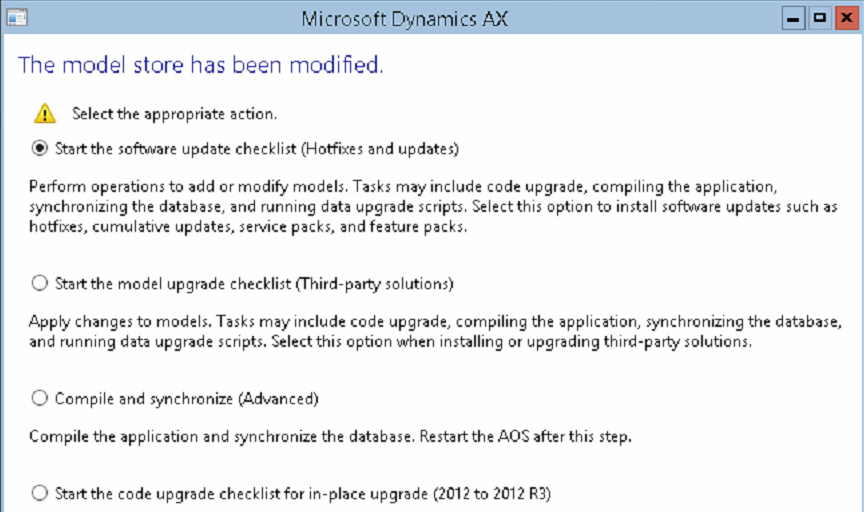The Model Store Has Been Modified - AX 2012 R3 CheckList
Issues:
I imported Model Store in my VM (AX 2012 R3, OS, Windows Server 2012 R2, SQL 2014) and run my AX as admin i see:
The Model Store Has Been Modified as this screen shot:
Solution:
Normally this comes when Model is imported not at import of Model Store.
Solution 1)
If you can access SQL server open SSMS locate ReleaseUpdateConfiguration Table update the column MinorUpgrade as 0 "Zero".
Solution 2)
(A)Compile:
Open the command prompt Run as Administrator
C:\Program Files\Microsoft Dynamics AX\60\Server\DynamicsAXR3\bin\
axbuild.exe xppcompileall /s=01
/altbin="C:\Program Files (x86)\Microsoft Dynamics AX\6.0\Client\Bin"
CD C:\Program Files\Microsoft Dynamics AX\60\Server\DynamicsAXR3\bin
above the installation of file path.
Cd axbuild.exe xppcompileall /s=01
/altbin="C:\Program Files (x86)\Microsoft Dynamics AX\6.0\Client\Bin"
(B) Sync
(C) Generate Full-CIL.