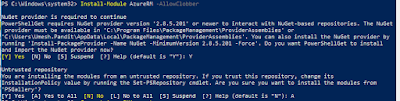What is Microsoft Certifications; Guidance on Microsoft Certifications
Become a Microsoft Certified Professional
Microsoft Certified Professional (MCP) certification validates IT professional and developer technical expertise through rigorous, industry-proven, and industry-recognized exams.
MCP exams cover a wide range of Microsoft products, technologies, and solutions.
Get certified in four easy steps
Want an advantage in the ever-changing world of technology? Microsoft certifications can give you that boost.
Get certified, and you can:
Earn college credit:
Students who pass a Microsoft Certified Professional (MCP) exam can get credit toward classes in college.
Get hired:
Employers know that certified staffers can be more valuable. So tech companies actively look to hire and promote candidates with certifications.
Make more money:
Certified employees earn 15 percent more, on average, than employees without a certification.
Get promoted sooner:
A Microsoft Certification is like a badge that lets your boss know immediately how professional and competent you are. Certification can help you pull ahead of the pack when applying for your next promotion, project, or opportunity.
Step 1: Get a Microsoft ID like pandit.umesh@hotmail.com or yourname@outlook.com
Step 2: Decide which certification you want.
Microsoft Certified Professional (MCP). If you’re looking to advance your career in the tech world or to gain benefits, like college credit, MCP certification is the gold standard. MCP certifies skills across a range of Microsoft technologies. Microsoft Certified Solutions Associate (MCSA), Microsoft Certified Solutions Expert (MCSE), and Microsoft Certified Solutions Developer (MCSD) certifications can also help you get a job, a promotion, and a better salary.
Microsoft Technology Associate (MTA). If you’re just getting started in technology, MTA might be the certification for you. This certification addresses a wide spectrum of fundamental technical concepts, and it assesses and validates core technical knowledge in three areas: IT infrastructure, databases, and software development.
Step 3: Get the training you need.
After you’ve decided which certification exam to take, it’s time to study. You can sign up for in-person training, take free online training courses at Microsoft Virtual Academy (MVA), and download free e-books from Microsoft Press to help you prepare for your exam.
Already have all the knowledge and skills you need? That’s great! Skip Step 3, and get that exam scheduled. The sooner you pass it, the closer you are to your dream job.
Step 4: Schedule the exam.
Now that you’re all prepped, it’s time to get that certification.
Exams are simple to schedule. Each exam lasts approximately 90 minutes, and you can take it online in the privacy of your home or with like-minded techies at an authorized testing center near you.
https://www.microsoft.com/en-us/learning/exam-list.aspx
For Azure Beginners
https://docs.microsoft.com/en-us/learn/certifications/exams/az-900
For Dynamics 365 Beginners
https://docs.microsoft.com/en-us/learn/certifications/exams/mb-901
Happy Certification!
Thanks & Regards,
Mail ID: pandit.umesh@hotmail.com