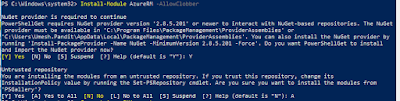How to add azure power shell on Windows 10?
Run Windows PowerShell with Administrator privileges.
Install-Module AzureRM -AllowClobber
1st prompt: Type Y and hit Enter to continue the installation
2nd prompt: Type A and hit Enter to continue the installation.
The installation process will start to download and install the required files
Then you can type Connect-AzureRMAccount
and see if this prompt for user ID and password!
Happy D365FO!
Run Windows PowerShell with Administrator privileges.
Install-Module AzureRM -AllowClobber
1st prompt: Type Y and hit Enter to continue the installation
2nd prompt: Type A and hit Enter to continue the installation.
The installation process will start to download and install the required files
Then you can type Connect-AzureRMAccount
and see if this prompt for user ID and password!
Happy D365FO!
Thanks & Regards,
Mail ID: pandit.umesh@hotmail.com
Skype ID: pandit.umesh