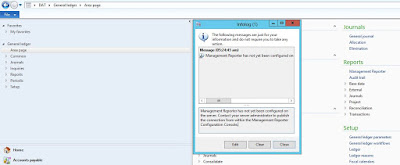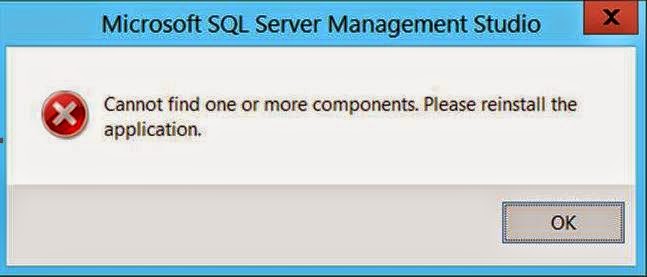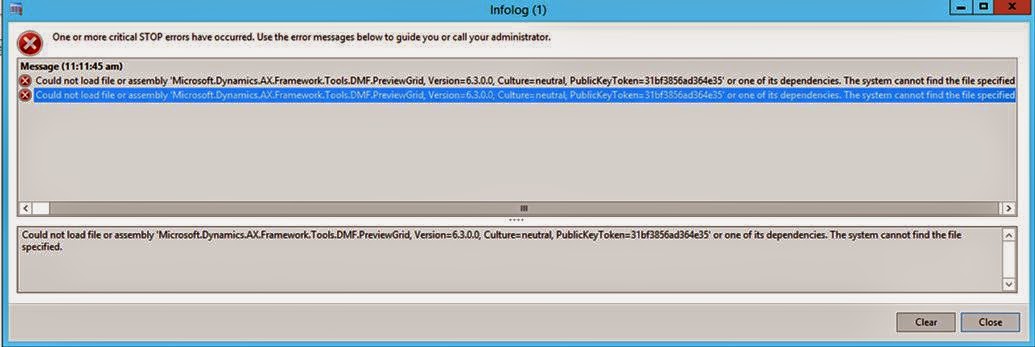Error:
Management Reporter has not yet been configured on the server. Contact your server administrator to publish the connection from within the Management Reporter Configuration Console.
AX: AX 2012 R3
OS: Windows Server 2012
SQL: SQL 2014
MR: Management Reporter CU12
Solution:
Once MR CU 12 is installed,
Open AOT>Table>go to> Ledger Parameter table Navigate to the field ManagementReporterURL and make Visible property as Yes and then save the changes as shown in the below screen shot.
Open the Ledger Parameter table Navigate to ManagementReporterURL field update the URL will took like:
URL would be like this
mrd://?ServerConnection=http://ALD-IIIT-SIT05:4712/&Company=IIIT
Happy AX Infra!
Thanks & Regards,
Mail ID: pandit.umesh@hotmail.com
Skype ID: pandit.umesh