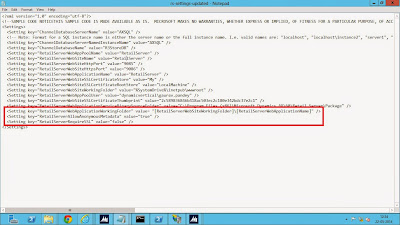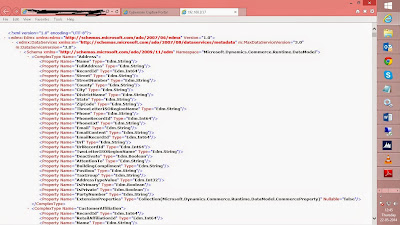Dynamics AX CRM and Dynamics CRM Differences and Similarities
Beyond a near identical name, what Dynamics CRM and Dynamics AX CRM have in common is support for the most common customer facing business processes — from the three pillars of a CRM (sales, marketing and service) to the most routinely used processes such as account/contact/activity/opportunity/case/campaign management. However, that’s where the commonality ends. When you take a deeper look you quickly learn that these two Microsoft CRM solutions share more differences than similarities.
The primary differences between
Dynamics CRM and the Dynamics AX CRM module are in the areas of User Experience (UX), software delivery (cloud), Outlook integration, offline operation, mobility, social, extensibility, cost and integration to ERP.
Dynamics AX CRM
AX CRM delivers the deepest integration to the AX ERP suite. About 60% of Dynamics AX customers are in the manufacturing and distribution industries, which are particularly transaction intensive, so the CRM to ERP real-time and native integration along with complete information accessibility can deliver a meaningful impact.
From the AX Customer record, the Activity Details, Transactions and Balance buttons deliver immediate access to all back office tasks, transactions (orders, invoices, etc.) and financial balances (credit limit, credit availability, payments, aging, etc.) with drill-down to source documents. Dynamics CRM can also access similar back-office information, but as not as well, and not necessarily out of the box.
Beyond transaction accessibility, the tight ERP integration can be helpful for strategic initiatives, such as manufacturers that are turning to the supply chain to improve working capital, operational capacity and time to market. For example, manufacturers and distributors using supply chain management strategies such as demand planning, will find the AX CRM solution can help perform customer segmentation as well as simulate buying patterns and perform what-if analysis in order to align the supply chain with market conditions and to improve forecasting and fulfillment strategies by product groupings.
Dynamics AX can also support some global capabilities well. For example, the global address book can share internal and external contacts and accounts among companies (without creating virtual companies as was originally required with AX) with well-defined parameters (such as access/security controls). Individual address books can also be created for lines of business or designated operating units. This type of functionality reduces redundant data and facilitates global or multi-national companies with shared data while permitting controls, understanding of the multiple relationships and relationship types (i.e. an account who is a customer for one company may be a vendor to another) and allowing reference or meta data (such as countries, states, or address information) to be used for enterprise-wide analysis and reporting purposes.
On the flip side, when reviewing Dynamics AX CRM based on traditional CRM software objectives, it becomes quickly evident that the product covers only the basics of sales force automation, marketing and service, the UI is extremely dated, the core sales and marketing functionality is weak and the application is somewhat rigid. All factors that can contribute to or exacerbate CRM adoption and utilization challenges.
Dynamics CRM
Despite Microsoft’s stance not to designate any child as its favorite, there’s no doubt that Dynamics CRM is the flagship CRM product for the company. Executive sponsorship, R&D and marketing promotion favor this product by a landslide.
Dynamics CRM shows primary advantages over AX CRM in the following areas:
- User interface (UI) and user experience (UX). Dynamics CRM has taken lessons from consumer technologies to deliver a far more easy to use and intuitive application. Getting users, especially sales people, to really use CRM is often challenging, which makes a more rewarding user experience extremely valuable.
- Software delivery. Dynamics CRM offers choice in delivery (on-premise, online or partner hosted), and a native cloud solution with a multi-tenant database architecture, subscription pricing and impressive innovation cadence of quarterly releases.
- Outlook Integration. Dynamics CRM delivers a seamless integration with Outlook which simplifies life for users and permits offline utilization.
- Mobility. While AX CRM discontinued its mobile solution, Dynamics CRM doubled down by supporting ubiquitous devices (Windows, iPhone, Blackberry, Android) and native iOS support for the iPad.
- Automation. This CRM solution offers four workflow tools (real-time & background workflows, Dialogues, Actions and Business Process Flows) which facilitate significantly greater business process automation that is not similarly available in AX CRM.
- Information. Dynamics CRM dashboards, reports and exports (such as to PowerView) are far more flexible than with AX CRM.
- Extensibility. In terms of customization and extensibility, Dynamics CRM exceeds AX CRM in three key areas: i) presentation layer mods using the Business Rules tool (no technical programming required), ii) framework mods using the xRM constructs and iii) a plethora of third party integrated solutions that are available with Dynamics CRM, but not AX CRM.
- Price. Comparing AX CRM to Dynamics CRM pricing may or may not be a fair comparison based upon your licensing needs. While AX CRM user-based pricing is about 3 times more than Dynamics CRM pricing, it’s possible that front office users may be using other back-office features which then narrows this gap. My experience with global AX deployments has shown Dynamics CRM to deliver a much lower overall CRM price.
Microsoft CRM Comparison Summary
|
AX CRM
|
Dynamics CRM
|
Deployment Options:
| On-Premise or Partner Hosted | Cloud, On-Premise or Partner Hosted |
UX / User Adoption:
| The UI resembles a desktop or fat client interface. Some simple configuration to the UI is possible, but overall the presentation layer is highly linear and rigid. The UI delivers an immediate message that this product is much more of a work horse than a show pony. | More of an Office-fluent or consumer web application UI. Also takes advantage of hover-over controls to dynamically display the process flow navigation control and other as-needed elements. Much more contextually aware which increases ease of use and delivers a more personalized and relevant experience. |
Sales:
| Handles the basics of account and contact management, opportunity management and pipeline/forecast reporting. However, generally requires that these processes stay within the constructs of the application software. Areas of unique strength include tighter ERP integration (i.e. see inventory availability with inbound receipts and other sales orders for items), the product configurator and support for complex price lists. For example, from Quote or Order, you can do Price Simulation modeling to see how a particular discount will impact margins and contribution ratio. | Also handles all the SFA processes, but permits much more flexibility, such as more user-defined sales cycle management (custom stages with stage-gating, etc.), bespoke activity types with custom controls, Goal Management/Team Management (great for quota management), workflow tools for notifications and process automation, collaboration tools (i.e. embedded enterprise network (aka internal private network) via the Yammer integration) and much more flexible and visual reporting. Also, offline operation and mobile CRM are strong advantages for traveling sales pros. |
Marketing:
| Supports basic marketing software feature sets such as campaign profiles, target lists, simple (single) distributions and elementary reporting. | Takes marketing a step further with improved campaign templates, segmentation, lead assignment with workflow, de-dupe process, conversion and response tracking and richer lead management and ROI/ROMI reporting. Integration to MarketingPilot also delivers advanced Marketing Resource Management (MRM) capabilities. |
Service:
| More oriented to service management. Offers tighter integration with inventory items for service requests and better accommodates field service, technician dispatch, service agreements with customer contracts, time capture and invoice generation. | More oriented to help desks, call centers and contact centers needing flexible customer service with case or incident management, escalations, queue management, knowledge-base, business rules and more comprehensive reporting. |
Project Management:
| Yes | No |
Mobile:
| No (discontinued) | Yes, ubiquitous device support |
Tablet:
| No | Yes, iPad, Android and Surface |
Offline:
| No | Yes |
Outlook Integration:
| Integration is achieved with a plug-in. It’s a batch integration that syncs Contacts, Tasks and Appointments, but not email (only one-way integration, from AX to Outlook). | Native and real-time integration with full email sync. Users can access full CRM from Outlook. Also supports features such as automated email to lead, opportunity or case conversions. |
Web Client:
| Some features supported | All features supported |
Social Media Integration:
| No | Yes, but limited to internal social network (via Yammer integration) |
Reporting:
| Basic dashboards and reports. No frills reporting for sure. | Flexible dashboards, more extensive reporting and business intelligence (BI) via PowerView. |
SharePoint Integration:
| Dashboards, Reports, Role Centers, Document Management | Document Management |
Other MS Integration:
| Bing Maps | Yammer, Bing Maps, Lync, Skype |
Client:
| Fat client or SharePoint | Browser or Outlook |
Flexibility:
| Largely customization | Both configuration and customization, especially flexible with xRM framework |
Development Platform:
| IDE called MorphX, which itself uses a code editor called X++. Mods are typically done in X++, but some work can be done in .Net. | .Net |
Database Architecture:
| Single Tenant | Multi-Tenant |
Upgrade Frequency:
| Annual | Quarterly |
Eco-System:
| Not really | Dynamics Marketplace offers many pre-integrated solutions for quick expandability |
The Connector
Connector is the name for the bi-directional integration and (near) real-time data exchange between Dynamics CRM and any of the four Dynamics ERP systems (AX, Nav, GP and SL). It works with both online and on-premise CRM systems to integrate users, accounts, contacts, products, orders and invoices as well as supporting data elements such as currencies and picklist values. Also, because the Connector includes an SDK which can create custom adapters, it can be used to create integrations to other systems, including other (non-Microsoft) ERP systems.
The Connector also offers a 'CRM Instance Adapter' which keeps multiple CRM instances in sync. This is helpful for staging and syncing dev, test, QA/pre-production and production instances, linking online with on-premise systems, or migrating from on-premise to a cloud CRM deployment. Like the Connector, it's quite flexible and supports all out of the box entities including many to many, and custom entities.
The connector is developed in .NET (and not dependent on any other transformation technology such as XSLT or BizTalk) and uses web services which can be modified to sync additional fields or change the sync schedule. Further, an SDK allows you to customize the Connector, for example to modify data transfer maps, log files, notifications, schedules and data map templates. Finally, maintenance and manageability are facilitated by a small foot print and a simple SQL database that houses the settings, integration maps and logs. No actual customer or CRM/ERP data is stored in the SQL Connector database. The Connector is typically installed on the ERP server or a web server, and unless managing very large volumes, a separate dedicated server is not necessary.
The Connector is a GA code, so it’s supported by MS and helps customers minimize or eliminate custom coding for system integration. I hear a lot of talk that the Connector is flaky, or somehow unstable, or supposedly slow or not scalable. There were some hiccups in the early days, but I’ve found none of these claims to be accurate any longer. Further, like any application the Connector evolves with new versions and continues to deliver new capabilities. For example, with the most current release, the filter maps can now select subsets of records for more precise data transfer, every map can have its own schedule, and the logging for remediation (of issues, exceptions, errors, trends or just error trapping/handling) is extremely thorough.
Summary
Dynamics AX 2012 CRM includes deep ERP integration, product configuration, flexible pricing, service management and project management, but lacks many of the most traditional and desired CRM capabilities. This CRM software solution is most likely to be best received by staff who allocate their time between front office and back office activities and systems.
Dynamics CRM 2013 offers a stronger user experience and core CRM software capabilities such as collaboration, information, automation, extensibility, mobility and Outlook integration for both simplicity and offline utilization. Dynamics CRM is also much more of a balanced or well-rounded CRM solution with strong capabilities in Sales Force Automation (SFA), marketing and customer service. This solution is most likely to be best received by (sales, marketing and service) staff who spend the bulk of their day dealing with prospects and customers and not a lot of time inquiring about historical accounting transactions.
- See more at: http://www.crmsearch.com/dynamics-crm-ax.php#sthash.WZjTUOQt.dpuf
and http://www.crmsearch.com/dynamics-crm-ax.php